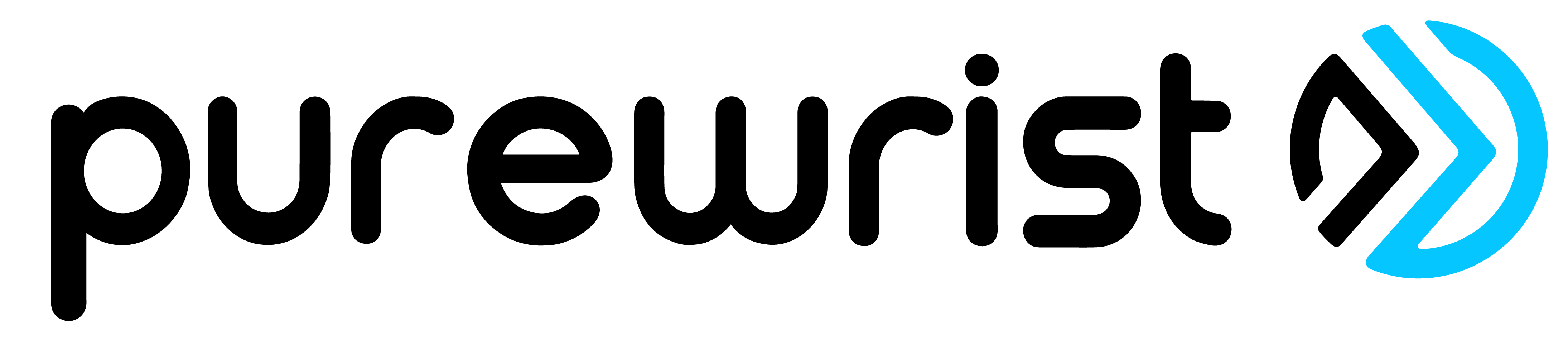Frequently Asked Questions
Getting Started
What do you get with Purewrist GO?
.svg)
o Purewrist Bracelet
o Contactless Enabled Mini Card
o Prepaid Contactless Mastercard Account
This is what you will receive on your initial purchase. Each Mini Card has 1 Prepaid Mastercard Account associated with the contactless chip. The Mini Card you receive with Purewrist GO has the chip embedded in it like a regular contactless bank card. This is easily inserted into our secure pocket on the bracelet. The Mini Card can be interchanged between different bracelet colors very easily.
How can I order a Purewrist?
.svg)
It's easy, just head over to shop.purewrist.com and select the color you would like and the amount of money you want to load and check out. If you already have purchased Purewrist GO we will be adding more colors and different accessories in the near future. Contact us to learn more.
Are Purewrist Bracelets and Mini-Cards Waterproof?
.svg)
Yes! Wash your hands! Shower! Go swimming in the ocean! Both the bracelet and the Mini-Card are waterproof and washable!
How can Purewrist help me in a post COVID-19 world?
.svg)
Purewrist de-risks the use of cash and cards by enabling a germ and touch free contactless payment experience. Purewrist products are waterproof and washable as well.
What security is behind Purewrist technology?
.svg)
Purewrist is very secure and adheres to elite security standards in the payment industry. We follow EMVCO standards which is the same technology used in regular banking payment cards.
Every contactless transaction is protected by a unique cryptogram which proves that the payment device is genuine and means the transaction cannot be fraudulently replayed.
Purewrist must adhere to all these elite standards and security protocols put forth by the banking industry and payments networks.
We have been through rigorous testing and certification processes in order to deliver our wearable device to the commercial market. We must follow banking regulations for our pre-paid account management.
Your bracelet is fully compliant with Mastercard and EMV Chip technology standards. During each transaction a dynamic cryptogram is generated to authenticate and de-risk fraud. It complies to these standards and with government regulatory industry bodies.
How many Purewrist GO products can I order at a time?
.svg)
You may order up to 5 at a time from shop.purewrist.com. If you are interested in more then 5 please contact us at welcome@purewrist.com for bulk orders. Regarding bracelet only, you can order as many bracelets as you would like for use.
You must beat least 18 years of age (or older if you reside in a state where the majority age is older) and a US citizen or lawfully residing in the US, Puerto Rico, or the District of Columbia.
If you are under 18 you can ask your parent or guardian to order for you to get started. If you are a parent and would like to provide for your children, you are able to order for them and provide from them.
Are Purewrist styles meant to be worn by a certain gender or age group?
.svg)
Our bracelet is designed for everyone and is universally sized. Careful thought and consideration were put into our design to ensure that our products can be used by as many people as possible.
What is the size of the Purewrist bracelet?
.svg)
Currently our product length is 230mm. This size is universal and should fit most wrists, but if it is too big or too small for your wrist, feel free to drop us a message at welcome@purewrist.com.
What materials are used in Purewrist bracelets?
.svg)
Purewrist uses Silicone that is SGS certified, eco-friendly, non-toxic to skin, dust repellant, and Impermeable. The production maintains a high standard and quality control process. There is also an adherence to environmental protection standards. The material passes EN71, FDA, ROHS certifications.
What method of shipping does Purewrist use?
.svg)
We ship via tracking USPS Priority Mail as our standard shipping method. You will receive a tracking number after your purchase. We can ship for overnight and 2nd day. Rates calculated at checkout.
Does Purewrist offer a credit card? And will this affect my credit score?
.svg)
No, Purewrist does not offer a credit card and using Purewrist does not affect your credit score. All funds are pre-loaded into the Purewrist Prepaid Payment accounts.
The buckle on my band broke can I still use it?
.svg)
If your buckle broke please contact us with images so we can replace your bracelet pending review. This is only ok for manufacture defect. You will still have your card active unless you de-activate within your profile. You still can continue to use your card for online purchases.
My bracelet is beginning to wear. What do I do?
.svg)
If you would like to purchase a new band contact us directly. We will be adding individual bracelet accessories only onto our site in the near future. Natural wear can occur over an extensive period of time or exhaustive use similar to other fashionable accessories we wear. Feel free to purchase a new band or report the wear on your band to our customer service email.
What is the return policy?
.svg)
We offer a 15-day return policy for un-used or un-worn products ONLY. If it has been worn or used at any time after purchase, we will not accept a return. A refund will be processed in the original form of payment within 10 business days. Ensure that you include your order # so we can process your returns.
Getting started with your Prepaid Mastercard Account and more details about using your card.
Where can I use my Purewrist?
.svg)
You can use Purewrist to make contactless payments everywhere Mastercard debit contactless payments are accepted. You can use your digital card number anywhere online where Mastercard is accepted for online purchases. Your card # is securely stored in your profile.
More information about contactless payments can be found on Mastercard's website: http://newsroom.mastercard.com/videos/super-easy-secure-contactless-payments-powered-mastercard/
How do I Activate my Purewrist Card?
.svg)
As soon as your Card arrives in the mail, activate it by following the printed activation and verification steps that are found on the instruction manual which arrive with your Purewrist GO.
Click the "Activate/Register" button and follow the prompts.
For best experience use the Purewrist Mobile App or go to live.purewrist.com.
How to load more money $$ onto your Purewrist?
.svg)
You can add more money ONLY after you have upgraded to a personalized card. Loading is quick & easy and can be done by clicking "load funds" button found on the home page or in manage card section of the app..
You are able to reload and fund your account using your existing bank accounts or debit/credit cards. When you are using your credit/debit card the address of the card used to load must match the address registered to your Purewrist Account for it to work. When using your Bank Account to reload it takes 24 hours for the funds to arrive to your Purewrist Account.
Purewrist is integrated with Plaid. For the best experience in linking your bank account use our Mobile App. Go to My Bank Accounts first to link your Bank Accounts to Purewrist.
You may arrange all or a portion of your paycheck, government benefits payment, tax refund check, or other electronic funds transfer deposited onto you Card using the ("ACH") Automated Clearing House system. In order to receive ACH Deposit value loads you must provide each of your payment providers with the Issuer’s routing number and your assigned Account Number (see below for details about routing information)
You can register your Card at any time to change it into a reloadable Personalized Card. Register your Card for FDIC insurance eligibility. Your funds will only be FDIC insured after you have upgraded to a personalized card.
How do I insert my Mini Card into Purewrist Bracelet?
.svg)
Very easily. Snap out the Mini Card from regular card shape. The pocket is designed to securely fit the Mini Card. Put one side in all the way as soon as it is in pull the opposite strap of bracelet slightly and then you will be able to cover the complete card in the pocket. If you have any questions email support@purewrist.com
How do I pay with my Purewrist Bracelet?
.svg)
Simply tap or hold your Purewrist bracelet within 2 centimeters of the contactless enabled payment reader. Ensure that you hold your bracelet for 1 second to make sure that the chip is read by the payment reader. Make sure that you present the bracelet to the reader where the contactless payment symbol is being displayed. This will provide you the best checkout experience when you pay using Purewrist.
How do I upgrade to a Personalized and Reloadable Card?
.svg)
You must verify your identity to satisfy banking compliance requirements. Your personal information including your social security number are needed for this. Purewrist adheres to the strictest data protection and privacy standards in the fin tech industry. Your personal information will not be shared with any third parties without your consent. Purewrist must follow the same regulatory requirements that all USA financial institutions follow with issuing prepaid Mastercard bank cards.
After you have successfully activated and registered in the Purewrist Mobile App or live.purewrist.com look for the “Upgrade” button that will take you to the online form to where you are able to fill out your information and submit for upgrade. This takes a couple of minutes.
A Personalized Card is subject to successful completion of the verification process. You must fill out the form and enter your personal information so we can register your Card.
Once you successfully register, you will be able to use your Card as a Personalized Card. Once your Personalized Card is activated, the money on your Starter Card will be automatically deemed to be on your Personalized Card Account, and your Card will be subject to the fees, the minimum and maximum reload and transaction limits applicable to the Personalized Card as described in the Purewrist DIRECT Cardholder Agreement available at www.purewrist.com or on the Purewrist Mobile App.
Your Personalized Card will expire thirty-six months (36) months from the date of issuance.
Maximum I can load from my Bank Account to Purewrist in one day?
.svg)
The load goes through ACH system.
You can load a maximum $100 each day when loading from your bank account to the Purewrist Card Account. This process we use is called same day ACH, so the money will be available within 24-48 hours.
Why do you use the word Card and what is the Card?
.svg)
“Card” is industry language and in this case refers to a Purewrist Wearable Mastercard prepaid contactless card. It can refer to your starter card which is non-reloadable or it can refer to your personalized card which is reloadable only after you upgrade.
What is Purewrist GO?
.svg)
Purewrist GO is the name of our non-reloadable single load starter prepaid card program. The Purewrist GO Prepaid Card can also be referred to as the Starter Card which can also be upgraded to a Purewrist DIRECT Reloadable Personalized Prepaid Card.
What is Purewrist Direct?
.svg)
Purewrist DIRECT is the name our reloadable card program. You can reload funds to your wearable contactless card only after upgrading and going through the identity verification process. When you choose to upgrade, we must collect and verify identification information. This is a requirement from the federal government to fight terrorism and prevent money laundering and is required by the USA Patriot Act. All financial institutions and their third-party service providers, like Purewrist, are required to obtain, verify, and record information of each person who obtains an account. Be confident that your information is secure and protected. We must comply to all data privacy laws. More information in significant detail can be found in our terms and conditions.
What happens if I lose my Bracelet? Are my funds safe?
.svg)
Be sure to login to your profile immediately and block your card or call us to block the card. The funds are safe and available. Email support @purewrist.com to notify us for replacement. You can also reach us by phone during business hours. You will be required to provide your personal information.
How do I check my Balance?
.svg)
Visit the Purewrist Mobile App or live.purewrist.com to make 24/7 automated balance inquiries or track your balance as you spend. Please be aware that merchants may not have access to the remaining balance on your card. This information, along with a 12-month history of account transactions, is also available on the Purewrist Mobile App and live.purewrist.com website.
What is my PIN and how can I change my PIN?
.svg)
The original PIN is the last 4 digits of your Mini Card # found on your Mini Card. You can change the PIN at anytime in your Account profile. This PIN is also used when you are paying at merchants that ask for a PIN like any debit card.
What if I choose not to upgrade?
.svg)
If you choose not to upgrade to a Personalized Card, your Starter Card will expire thirty-six months (36) months from the date of issuance. Your Starter Card is subject to minimum and maximum load and transaction limits found in the FAQ section as described in the Purewrist GO Cardholder Agreement available at www.purewrist.com or on the Purewrist Mobile App. As a reminder, you are not able to use your Starter Card outside of the USA.
How secure is my personal information?
.svg)
Purewrist follows strict data privacy laws. More information can be found in our Privacy Statement at www.purewrist.com/privacy or on the Purewrist App.
Are there limitations on where I can make payments?
.svg)
You cannot use your card for any illegal transactions, use for gambling, and any illegal activity. More information can be found in your Cardholder Agreement.
Can I use Debit and Credit Payment Options with my card?
.svg)
Yes, absolutely. Your Card can be used either way as credit or debit transactions. It depends on how each merchant processes their payments.
Debit transactions may require a PIN, so we recommend you choose to use your PIN. Your initial PIN is the last 4 digits of your Card. You can change the PIN issued with the Card through the App. You will be able select your PIN during the registration process or when activating your card through the App. You can also use the Credit payment option with your Card where a PIN is not required. If the terminal prompts you for a PIN you may be able to just press the enter button to complete the transaction. This varies from merchant to merchant.
Can I use my Card for international purchases outside the USA?
.svg)
You can make international transactions depending on which card you have. This is only applicable to your Personalized Card after you upgrade. International transactions are not available on the starter card.
Can I make online purchases?
.svg)
Yes you can shop online.
In your profile there is a private PIN protected secure page where you will have access to your full card information for online purchases.
What if a merchant requires pre-authorizations?
.svg)
Some purchases at hotels, restaurants, car rental, or gas stations, or similar merchants may require pre-authorization and may temporarily hold money from your card balance that could be greater than the actual purchase amount.
Once the final payment amount is received, the pre-authorization amount on hold will be removed.
Availability of the pre-authorized funds can take up to seven (7) days to be released back into your Card balance.
What if I don't have enough money on my Card to make a purchase?
.svg)
After you upgrade you are able to set up and configure automatic "reloading" based on your preferences.
If you do not have enough funds available on your Card for the amount authorized by you, your transaction will be declined. However, you may inform the merchant that you would like to use two different forms of payment, for example, to charge a part of the purchase to the Account and pay the remaining amount with cash or by using another payment method. These are called “split transactions.” Some merchants do not allow cardholders to conduct split transactions. Some merchants will only allow you to do a split transaction if you pay the remaining amount with another method of payment.
Are there fees associated with Purewrist?
.svg)
Please reference the Cardholder Agreement for a table for full details.
The basic fees for both GO & DIRECT:
· Loading: FREE
· Domestic transactions: FREE
· Activation: $4.99 (included in your Purewrist purchase price)
· Monthly Maintenance: $4.95 (Only If spending is less than or equal $250/month)
These above fees are only applicable to the personalized card. You must register your Card as a Personalized Card if you wish to load more money onto your Card.
· Inactivity Fee: Only Applicable to the Starter Card. If no use occurs over a 12 month period - $2.99/Monthly.
· International Transaction outside of the USA: 3%. Only available on Personalized Card.
· Close Prepaid Contactless Account: $2.00
Only applicable to Personalized Card after upgrade.
· Card Replacement Fee (regular delivery): $5.00
Only applicable to Personalized Cards, per lost, stolen or damage card replacement.
What are the spending limits for the card?
.svg)
Starter Card Limits
Minimum Initial Load Value
$ 10
Maximum Initial Load Value
$ 500
Maximum Amount per Transaction
$ 500
Maximum Daily Spend Amount
$ 500
Maximum Monthly Spend Amount
$ 500
Maximum Balance of Card
$500
Personalized Card Limits
Minimum Initial Load Value
$ 10
Maximum Initial Load Value
$ 500
Minimum Reload Value
$10
Maximum Reload Value
$500
Maximum Amount per Transaction
$ 200
Maximum Daily Spend Amount
$ 400
Maximum Monthly Spend Amount
$ 1000
Maximum Balance of Card
$ 1000
Can I take money out from an ATM?
.svg)
You cannot use your bracelet to obtain cash from an Automated Teller Machine (“ATM”), POS device, or by any other means. You cannot use your bracelet at an ATM and for any illegal transactions, use for gambling, or any other illegal activity.
How do I close my Account?
.svg)
To do this, please email us support@purewrist.com and we will process the account closure.
There is a $2 fee for closing your account. This only applies to Personalized Cards.
Here you fill find information about issues that might come up.
Can I request a replacement Card?
.svg)
If you need to replace your Card for any reason, please contact us to request a replacement Card. You will be required to provide personal information which may include your Card number, full name, transaction history, copies of accepted identification, etc. There is a five dollar ($5) fee only applicable to Personalized Cards for shipping of a replacement Card which will be deducted from the balance associated with the new Card. It may take up to thirty (30) days to process a request for a replacement Card, although we will most likely get it to you sooner as is reasonable under the circumstances.
What happens when my Card expires?
.svg)
Please visit the Purewrist Mobile App or live.purewrist.com to find out when your card expires. Your card expires thirty-six (36) months or three (3) years from the date of its issuance. However, your right to use the funds loaded onto the Card does not expire. If you still have funds loaded on to your card after the “valid thru” expiration date, you may request to have those funds transferred to a new Card.
Why have the funds I loaded not reached my Purewrist Card Account yet?
.svg)
Just like a regular bank account, your Purewrist account balance will be updated once a transfer has reached your account. If the transfer is still within the transfer timeframes, while it is not possible to speed it up, it will most likely reach you soon.
There may be cases where the transfer might take slightly longer than usual to arrive into your account:
Some banks don't process transfers during weekends and bank holidays
Some banks may take a longer time to process transfers
We cannot process transfers with incorrect recipient details, such as account numbers or routing numbers
All banks and payment service providers are required to run checks on your payments to comply with regulations, which may cause delays.
What if I forgot or want to update my User ID and/or password?
.svg)
You can request a new password or username. Please visit the login page found on the website or the Mobile App.
How does it work if I am entitled to a refund on a purchase I made?
.svg)
If you are entitled to a refund, you will need your card in case you need to return anything you purchased using the card. Merchandise return and refund policies may vary by merchant. Some merchants may, at their discretion, credit your card, provide a cash refund, or provide a store credit. If a credit is issued to you the cardholder, into your Account, for such a refund, that credit may not be added to the available funds on your card for up to seven (7) business days from the date the refund transaction occurs.
Check your balance regularly on the Purewrist Mobile App or live.purewrist.com to determine when your card has been credited for the return.
When a refund for goods or services purchased using the card, or another credit, for any other reason is made to the card, the refund or credit will be in USD.
I tried to buy something online. I had enough money so why was it declined?
.svg)
It could be because the address you provided to the merchant online is different from the address we have on file. To update the address in your profile, log in to your account using the Purewrist App or visiting live.purewrist.com.
What should I do if I believe there was an error with a transaction made?
.svg)
Sometimes the merchant name shown in your transaction history may not match their actual brand name, so please double-check this first with a quick Google search.
In case of errors or questions about your Card, contact us through the website or the App or call 1(800) 234 2330. We allow you to report an error until sixty (60) days after the earlier of: (i) the date you electronically access your Card Account, if the error could be viewed in your electronic history, or (ii) the date we sent the FIRST written history on which the error appeared.
If your card is personalized, you will be able to request written history of your transactions at any time by calling us at 1(800) 234 2330. You will need to tell us: 1. Your name and Card Account number 2. Why you believe there is an error, and the dollar amount involved 3. Approximately when the error took place
If you provide this information orally, we may require that you send your complaint or question in writing within ten (10)business days. We will determine whether an error occurred within ten (10)business days after we hear from you and will correct any error promptly. If we need more time, however, we may take up to forty-five (45) days to investigate your complaint or question. If we decide to do this, we will credit your Card within ten (10) business days for the amount you think is in error, so that you will have the use of the money during the time it takes to complete the investigation. If you do not have federal payments (for example, Social Security benefits, tax refunds or other government payments) deposited to your Card Account, we may not credit your Card. If we ask you to put your complaint or question in writing and you do not provide it within ten (10)business days, we may not credit your Card.
For errors involving new Cards, POS transactions, or foreign-initiated transactions, we may take up to ninety (90)days to investigate your complaint or question.
We will tell you the results within three (3)business days after completing the investigation. If we decide that there was no error, we will send you a written explanation. Copies of the documents used in the investigation may be obtained by contacting us at the phone number or address listed at the beginning of this section. If you need more information about our error-resolution procedures, call 1(800) 234-2330.
What do I do if my Bracelet was lost or stolen?
.svg)
Immediately block your account from further spending. To do this you must login to your account by visiting the Purewrist Mobile App or live.purewrist.com website. On the App you navigate to "card services" and follow the instructions. On the website you will find the button on the home page of your account under the card image. You agree to take all the necessary steps to protect your Card. You may immediately block or suspend any activity on your Card through the App. If you believe your Card has been lost or stolen, or that someone has transferred or may transfer money from your Card Account without your permission, please contact us.
How do I dispute a transaction?
.svg)
You can file a dispute form.
Login to your online account center by visiting the Purewrist Mobile app or live.purewrist.com to get started.
From the main menu, select ‘Help’ and then ‘File a Dispute’ to start the dispute process. There is a form you need to fill out with all relevant information we need to process your request.
You will need your PIN to access this online service.
If you have any questions contact customer service.